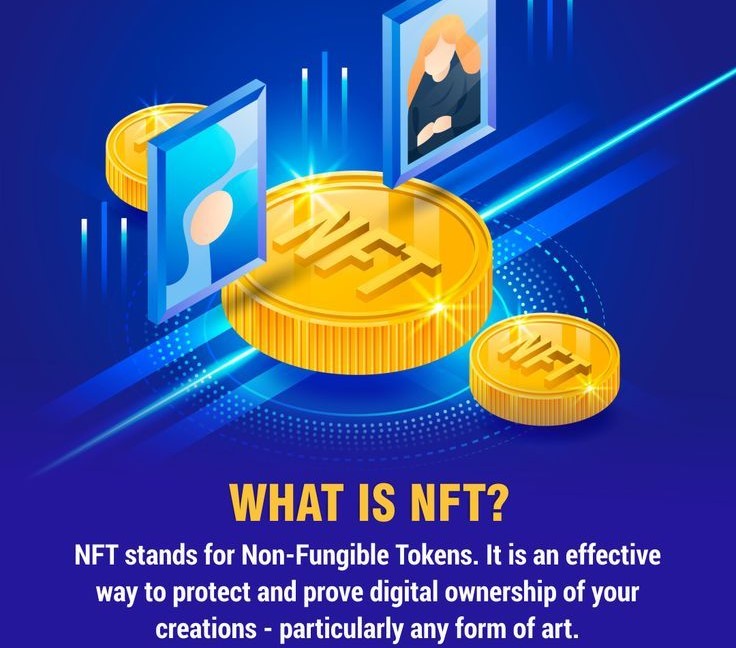
Non-fungible tokens (NFTs) have become much more than digital collectibles. They’ve evolved into a new form of self-expression and identity in the digital age. Platforms like Twitter have embraced NFTs, offering users the ability to showcase their verified NFT as a profile picture. Here’s a step-by-step guide to turning your NFT into a verified profile picture on Twitter, along with insights on why it matters.
Why Use an NFT as Your Verified Profile Picture?
- Digital Identity: An NFT profile picture (PFP) lets you showcase your unique digital assets and your participation in the web3 ecosystem.
- Verification: Twitter’s verification feature for NFTs adds a layer of authenticity, proving ownership of the asset.
- Community Building: Displaying your NFT connects you with others in the NFT and crypto communities, fostering interaction and collaboration.
- Status and Exclusivity: NFTs often carry a sense of exclusivity. Verified NFT PFPs signal your involvement in cutting-edge digital culture.
Step-by-Step Guide to Setting Up Your NFT Profile Picture
Step 1: Get an NFT
If you don’t already own an NFT, you’ll need to acquire one. Here’s how:
- Visit an NFT marketplace like OpenSea, Rarible, or Foundation.
- Connect your crypto wallet (e.g., MetaMask, Coinbase Wallet).
- Browse collections and purchase an NFT that resonates with you.
Step 2: Ensure Compatibility
Twitter currently supports Ethereum-based NFTs. Make sure your NFT is minted on the Ethereum blockchain and stored in a compatible wallet.
Step 3: Subscribe to Twitter Blue
NFT profile picture verification is a feature available to Twitter Blue subscribers. Sign up for Twitter Blue if you haven’t already.
Step 4: Connect Your Wallet
- Open the Twitter app and navigate to your profile settings.
- Select “Edit Profile Picture” and choose “Connect Wallet.”
- Connect your crypto wallet by following the prompts.
Step 5: Select Your NFT
After connecting your wallet, Twitter will display your NFT collection. Select the NFT you want to use as your profile picture.
Step 6: Display as Verified
Once selected, your NFT will appear in a distinctive hexagonal frame, indicating its verified status. This visually differentiates it from standard profile pictures.
What’s Next?
- Engage with the Community: Showcase your NFT and join conversations about web3, crypto, and digital art.
- Stay Updated: Twitter’s NFT integration is part of a broader move into web3. Keep an eye out for future features, such as token-gated content or expanded blockchain support.
Considerations and Best Practices
- Security: Ensure your wallet is secure and never share your private keys.
- Privacy: Be mindful of what your NFT collection reveals about you, as it’s publicly accessible once linked.
- Authenticity: Use NFTs that you genuinely own. Attempting to verify unowned NFTs could lead to account restrictions.
The Bigger Picture
Twitter’s embrace of NFTs signals the growing integration of blockchain technology into mainstream platforms. By turning your NFT into a verified profile picture, you’re not just showcasing digital art—you’re participating in the evolution of online identity and expression.
Take the leap and make your digital identity stand out in the decentralized age. Your NFT is more than a token; it’s a statement.



